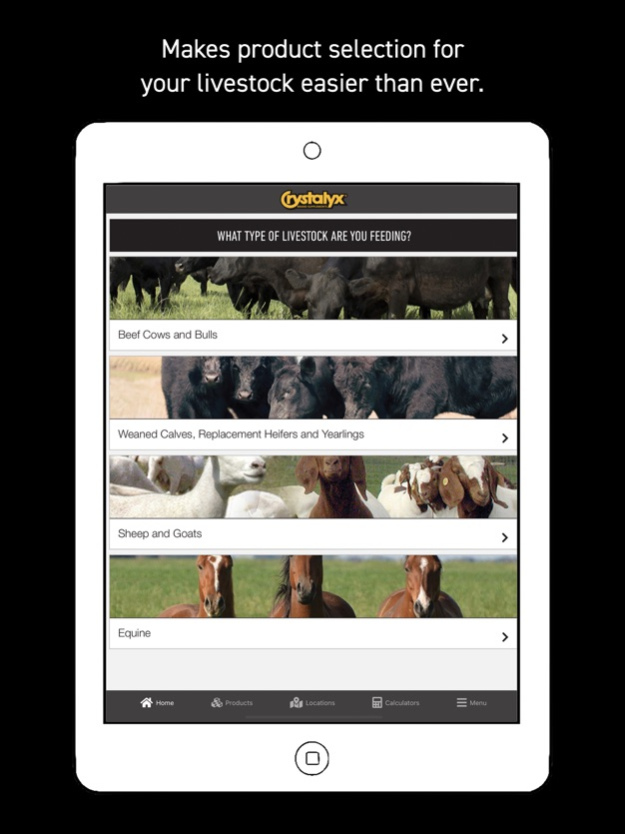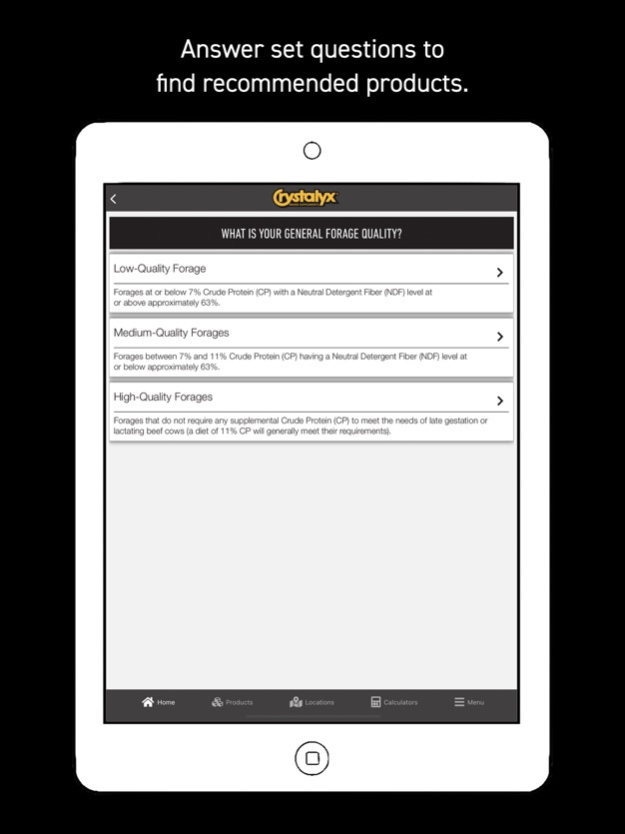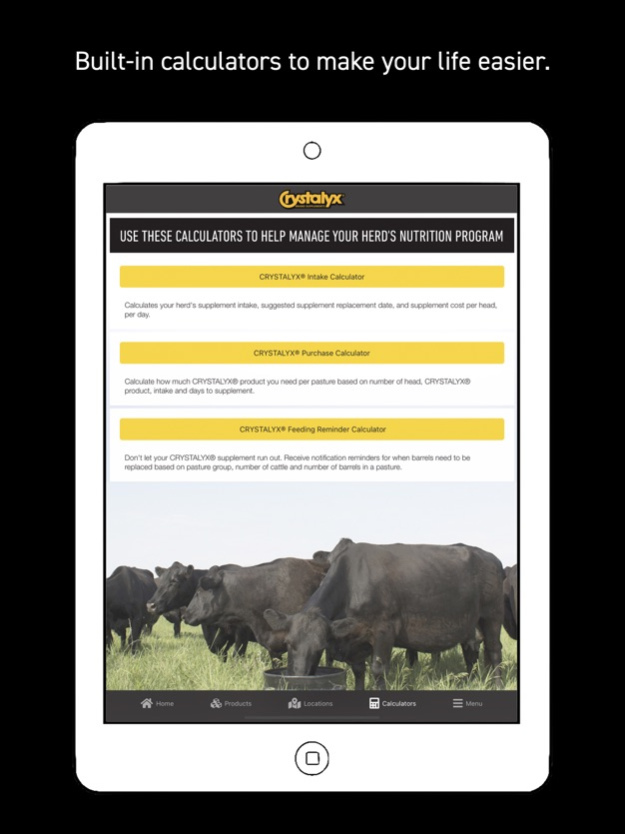Crystalyx 1.0.2
Continue to app
Free Version
Publisher Description
Need help deciding which CRYSTALYX product(s) you should be feeding? The CRYSTALYX Supplementation app makes product selection for your livestock easier than ever. Whether you are supplementing cows, heifers, calves, bulls, sheep, goats or horses, simply make your selections through a series of questions that will narrow down the products to those that will fit your needs.
To determine which self-fed supplement to use, start with selecting the type of livestock you are feeding, followed by the forage quality being fed, the desired level of fortification and finally, what extra additive options you are interested in. The results from answering these questions will pinpoint the recommended CRYSTALYX supplement or allow you to compare side by side the recommended options.
Utilize the many more features of the app for your convenience! Use the built-in calculators to help manage your herd's nutrition program. Choose from the CRYSTALYX Intake Calculator, Purchase Calculator and the Feeding Reminder Calculator — we're here to make your life easier!
Looking for the specific levels of nutrients in your self-fed supplement? Compare product nutrients to find exactly what you're looking for.
Need to find your local CRYSTALYX dealer? Simply enter your zip code and your nearest dealer information will be available, just a short drive or phone call away.
Are you a CRYSTALYX dealer? Use the CRYSTALYX Supplementation app as a tool to find the right supplement for your customers. Compare product nutrients, filter by product name, product number or nutrient levels and pinpoint CRYSTALYX products available with specific additives for your customer's convenience.
- Use as a tool to find the right CRYSTALYX product for your livestock feeding situation based on specie, forage quality and your desired level of fortification
- Includes CRYSTALYX products for all species — beef cattle, sheep, goats and equine
- Includes CRYSTALYX products available in both the United States and Canada
- Filter CRYSTALYX products by name, product number and nutrient levels
- Calculators to help manage your herd's nutrition program
- Intake Calculator — calculate your herd's supplement intake, suggested supplement replacement date, and supplement cost per head, per day
- Purchase Calculator — calculate how much supplement you need per pasture based on number of head, CRYSTALYX product, intake and days to supplement
- Feeding Reminder Calculator — receive notification reminders for when barrels need to be replaced based on pasture group, number of cattle and number of barrels in a pasture
- Find your local CRYSTALYX dealer by simply searching your zip code
Oct 24, 2022
Version 1.0.2
Addressed dealer location caching issue as well as navbar coloring with iOS 15+
About Crystalyx
Crystalyx is a free app for iOS published in the Office Suites & Tools list of apps, part of Business.
The company that develops Crystalyx is Ridley Block Operations. The latest version released by its developer is 1.0.2.
To install Crystalyx on your iOS device, just click the green Continue To App button above to start the installation process. The app is listed on our website since 2022-10-24 and was downloaded 2 times. We have already checked if the download link is safe, however for your own protection we recommend that you scan the downloaded app with your antivirus. Your antivirus may detect the Crystalyx as malware if the download link is broken.
How to install Crystalyx on your iOS device:
- Click on the Continue To App button on our website. This will redirect you to the App Store.
- Once the Crystalyx is shown in the iTunes listing of your iOS device, you can start its download and installation. Tap on the GET button to the right of the app to start downloading it.
- If you are not logged-in the iOS appstore app, you'll be prompted for your your Apple ID and/or password.
- After Crystalyx is downloaded, you'll see an INSTALL button to the right. Tap on it to start the actual installation of the iOS app.
- Once installation is finished you can tap on the OPEN button to start it. Its icon will also be added to your device home screen.